SnapCraft
A downloadable tool for Windows and Linux
Snap Craft is a powerful and user-friendly photo editor built in Python, utilizing the Tkinter library for its graphical user interface (GUI). With a wide range of features including crop, zoom, rotate, filters, and much more, Snap Craft provides an intuitive and versatile environment for editing and enhancing your images.
Usage
Upon launching Snap Craft, you will be greeted with an intuitive and user-friendly interface. Follow the instructions below to utilize the various features:
1. Open an image: Click on the "File" menu and select "Open." Browse your file system and select the image you wish to edit. The image will be displayed in the main editing area.
2. Crop: To crop the image, select the "Crop" tool from the toolbar. Click and drag over the area you want to keep, and then release the mouse button. The selected portion will be retained, and the rest will be removed.
3. Zoom: Use the zoom in and zoom out buttons or the zoom slider to adjust the level of zoom. This allows you to focus on specific areas of the image.
4. Rotate: To rotate the image, click on the "Rotate" tool and select the desired rotation angle. You can rotate the image clockwise or counterclockwise.
5. Effects: Snap Craft provides a variety of filters to enhance your images. Click on the "Effects" menu and select the desired filter. The image will be updated in real-time to display the applied filter.
6. Save and Export: Once you are satisfied with the edits, click on the "File" menu and select "Save" or "Save As" to save the changes to the original file or create a new file with the modifications.
Feel free to explore Snap Craft's other features to further customize and enhance your images!
| Status | In development |
| Category | Tool |
| Platforms | Windows, Linux |
| Author | Krish Gaur |
| Tags | image-editor |
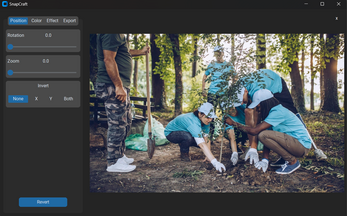
Leave a comment
Log in with itch.io to leave a comment.